Status Quo
Today’s browsing experience is less than optimal. We are bombarded with cookie popups, and we have to click “Accept” on every site we visit. This is a result of the GDPR regulation, which requires sites to ask for consent before storing cookies(some of them) on our browser. This is a good thing, as it gives us control over our data. However, the way it is implemented is not optimal.
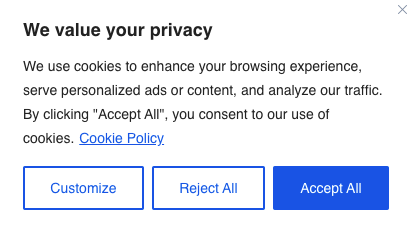
Problem #1: Not strict guidelines
The problem is that the regulation does not specify how the consent should be asked. This has led to a situation where every site has its own implementation.
Some sites have a small banner at the bottom, some have a popup, and some have a full-screen popup.
Some sites have an “Accept all” button, some have an “Accept all” button that is pre-selected, and some have an “Accept all” button that is pre-selected and disabled until you scroll down to the bottom of the page.
Some sites have a “Reject all” button, and some have a “Reject all” button that is pre-selected(not really).
Some sites have a “Manage cookies” button that opens a popup with a list of all the cookies that the site uses.
And probably a dozen more variations.
A solution to this problem would be, the enforcement of the style(up to a certain limit) and the behavior of these banners. This way, the users could create a mental pattern, on how to deal with the banners. As an example, let’s say that the websites are forced to display the cookie consent banner at the bottom right, and they have only 3 options: Reject All(left), Reject Some(middle, this option could lead to a secondary menu with again, regulated behavior, with the cookies and ways to enable/disable them) and Accept All(right).
A privacy focused user could just have their button on the same(kinda) spot to reject all the cookies at once. A more naive user, might want to press ‘Accept all’ and move on. In any of the ways, the result would be predictable.
Problem #2: Interacting with cookies banners at all is bad UX
What if the user could configure their browser, to behave in a certain way with all websites(in regards with cookies). What if the user could enable a checkbox that would automatically send an HTTP header to the websites, that they wish or not to be tracked.
Well, say hello to the do not track me option. According to
wikipedia Do Not Track (DNT) is a formerly official HTTP header field that was designed to allow users to control whether
they want or not to be tracked. Well, that sounds fabulous, doesn’t it? Except there is one problem.
(Almost) none would respect this header.
Solution: Standardized Cookie Consent Banners
To alleviate the frustration caused by the varied implementations of cookie consent banners, a standardized approach is crucial. By enforcing guidelines on the style and behavior of these banners, users can develop consistent expectations across different websites.
For instance, mandating that cookie consent banners appear in a designated location, such as the bottom right corner of the screen, would promote familiarity and ease of interaction. Additionally, limiting the options presented on these banners to essential choices—such as “Reject All,” “Reject Some,” and “Accept All”—would streamline the decision-making process for users.
This standardized approach caters to different user preferences and levels of privacy awareness. For privacy-conscious individuals, the option to reject all cookies with a single click provides peace of mind. Meanwhile, users less concerned with privacy can quickly opt to accept all cookies and proceed with their browsing experience.
Enhancing User Experience with Browser-Level Controls
While standardized cookie consent banners improve the browsing experience, browser-level controls offer a more comprehensive solution to managing online tracking. Introducing features like the “Do Not Track” option at the browser level empowers users to assert their privacy preferences universally.
The DNT option, embedded within the browser settings, allows users to express their desire not to be tracked across websites. However, the effectiveness of this feature relies heavily on widespread adherence from websites.
Regulatory Intervention for Effective Implementation
To ensure the effectiveness of browser-level controls like DNT, regulatory intervention is necessary. Government bodies, such as the European Union, can mandate the inclusion of DNT options in all browsers operating within their jurisdiction.
Furthermore, websites already obligated to inform users about tracking cookies should be compelled to respect the DNT signal sent by users’ browsers. This alignment between browser settings and website behavior would create a seamless and transparent browsing experience for users.
By combining standardized cookie consent banners with browser-level controls like DNT, the web ecosystem can evolve towards a more user-centric and privacy-respecting model. Regulatory enforcement serves as a catalyst for this transformation, driving consistency and accountability across digital platforms.
Conclusion
Navigating the complexities of online privacy can be daunting for users in the post-GDPR era. However, by standardizing cookie consent banners and implementing browser-level controls like DNT, we can simplify the process of managing online tracking.
Regulatory intervention plays a pivotal role in driving these changes, ensuring compliance and accountability from both browsers and websites. Ultimately, by prioritizing user experience and privacy, we can create a more harmonious digital environment where individuals feel empowered and respected in their online interactions.